*** NEW 2024 Special Deal - Join the "5-day lead challenge" for FREE! ***
Can’t Connect Instagram with Hootsuite – Unable to Connect
1
MARCH, 2019
Bluehost
Subdomain
Clickfunnels
Subdomain
Clickfunnels
Here are the steps that we have compiled to create subdomain in Bluehost and Connect with Clickfunnel Account. Please follow these steps in this order:
1) Go to Bluehost.com, log in to you dashboard.
1. Click “Domains” Tab
2. Click to “Zone Editor”
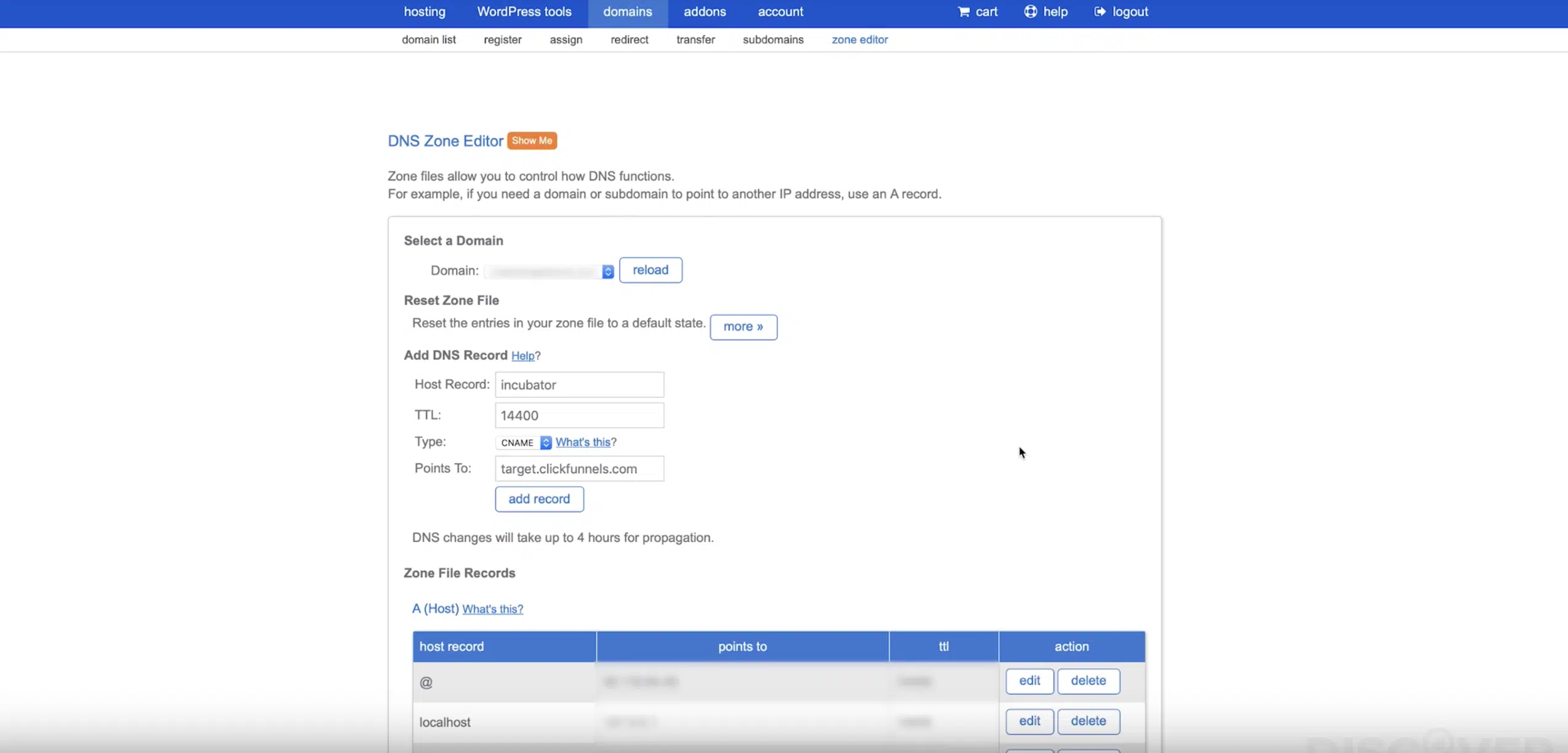
2) Add DNS Record
1. Host Record: subdomain name
2. Choose Type: CNAME.
3. Points to: target.clickfunnels.com
4. Click Add Record
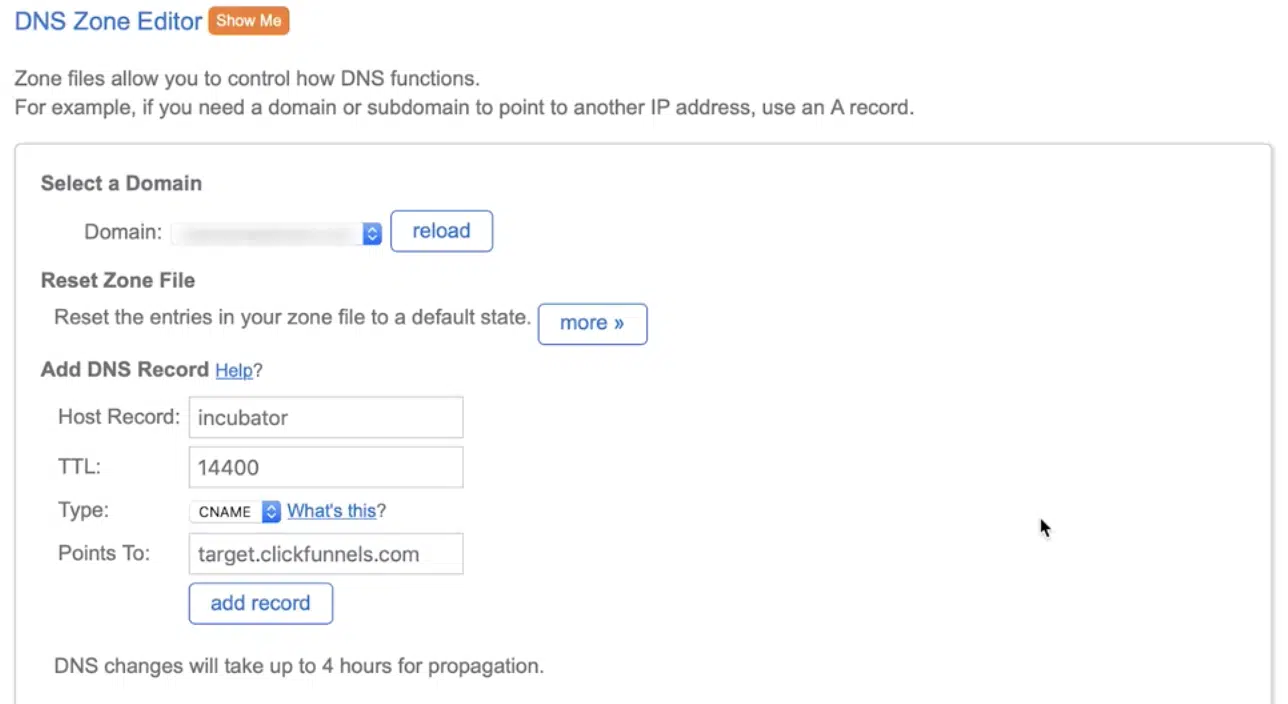
3) Add Domain to Clickfunnels.
1. Login to Clickfunnels -> Go to Settings -> Domains
2. Add new Domain -> Use existing subdomain.
3. Verify that you point subdomain to target.clickfunnels.com -> click “I’ve Done This Step“
4. Good Job you did it!
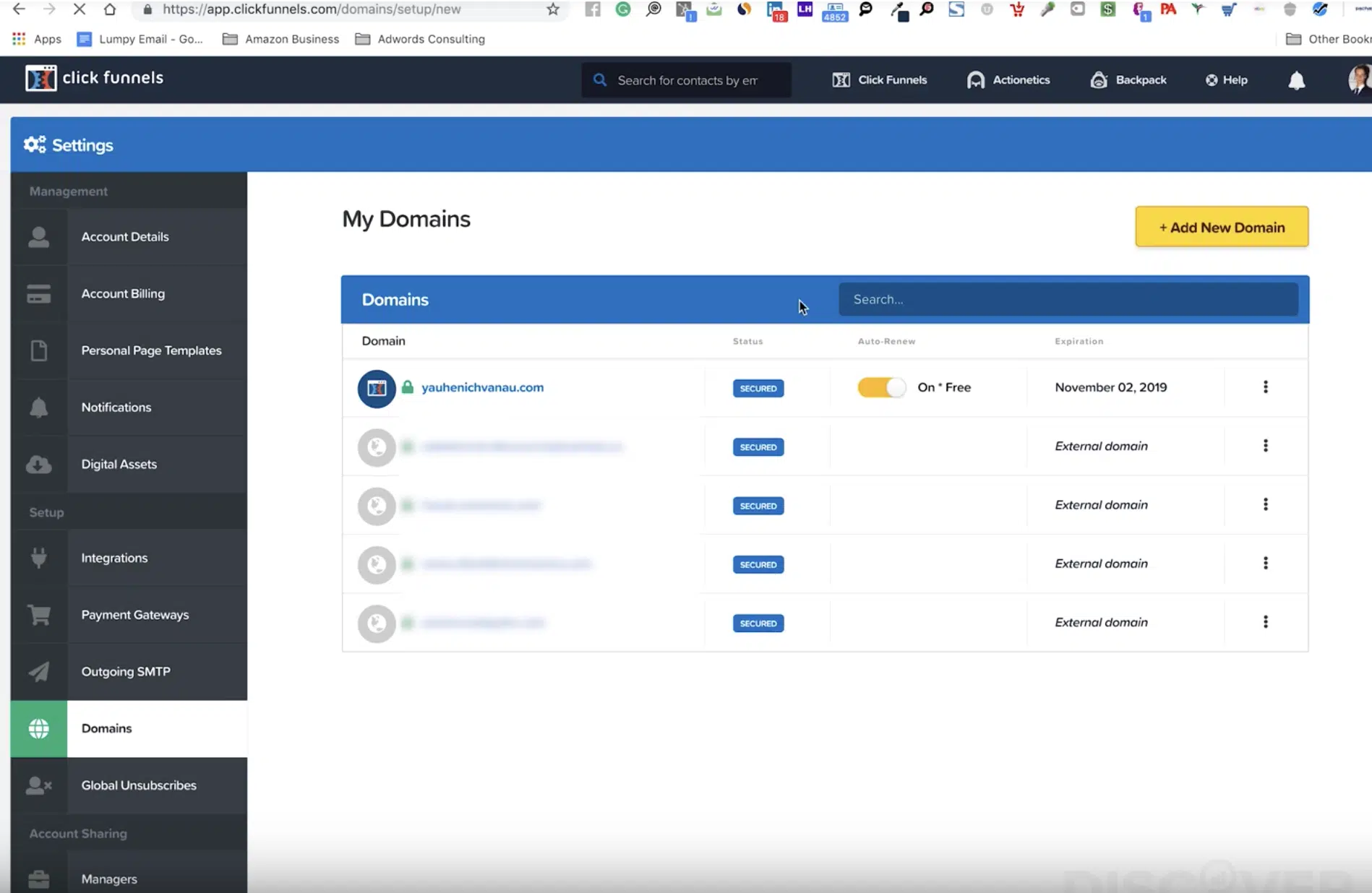
4) Don’t forget to set up free SSL to your subdomain.
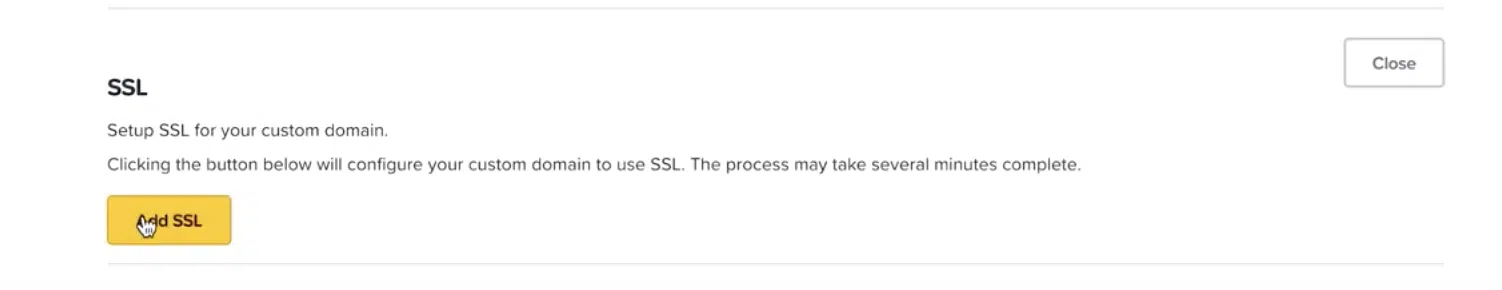
Hope this helps. Please let us know if you have any other questions in this regard, we’ll be happy to assist further!
