How to Connect Google Analytics to Google Adwords
17
MAY, 2019
Google Ads
Google Analytics
Link Adwords with GA
Step 1. Sign in to Google Analytics.
Step 2. Click Admin (bottom/left side of the dashboard 1) and navigate to the 2 column “Property“. In the PROPERTY column, click Google Ads Linking.
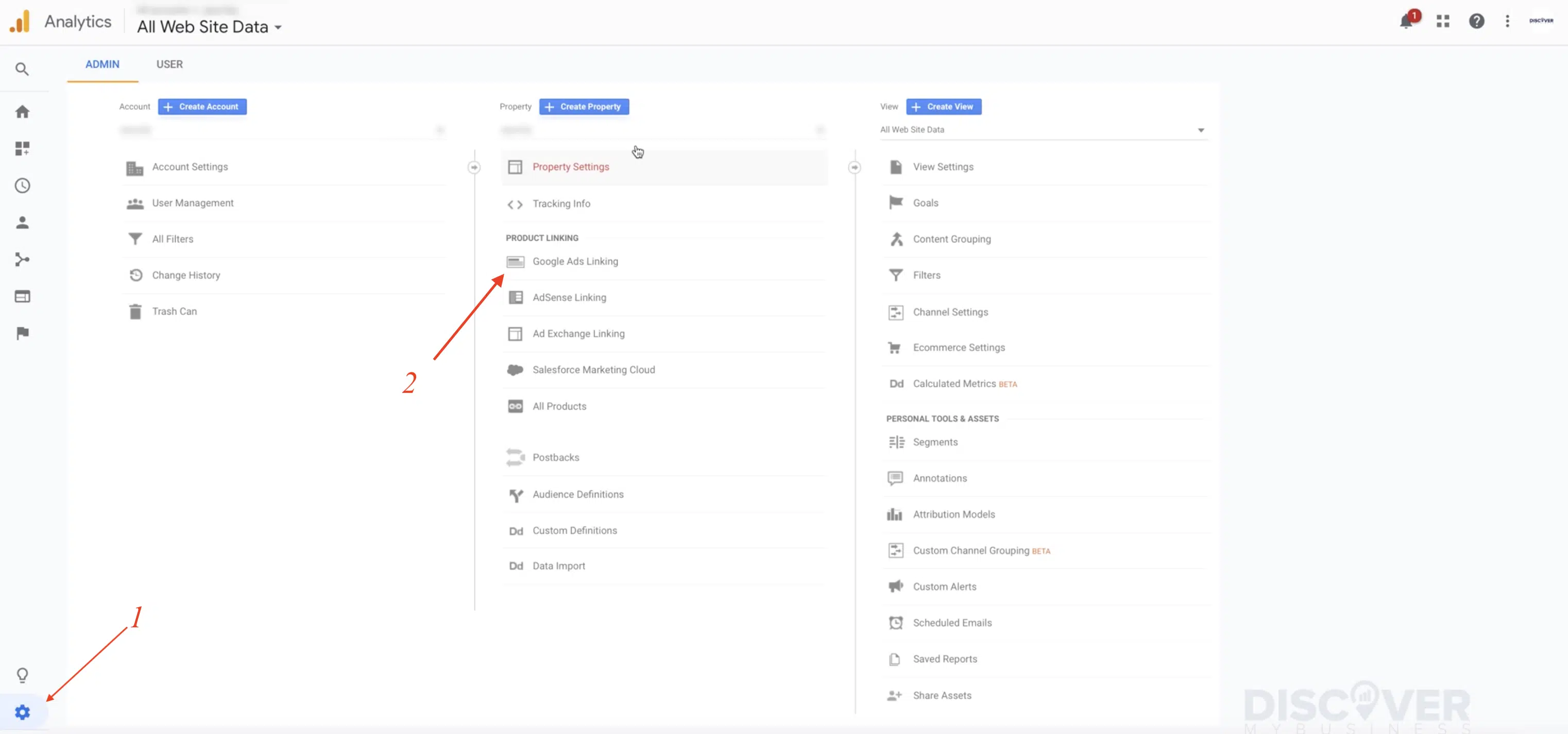
Step 3. Click + NEW LINK GROUP
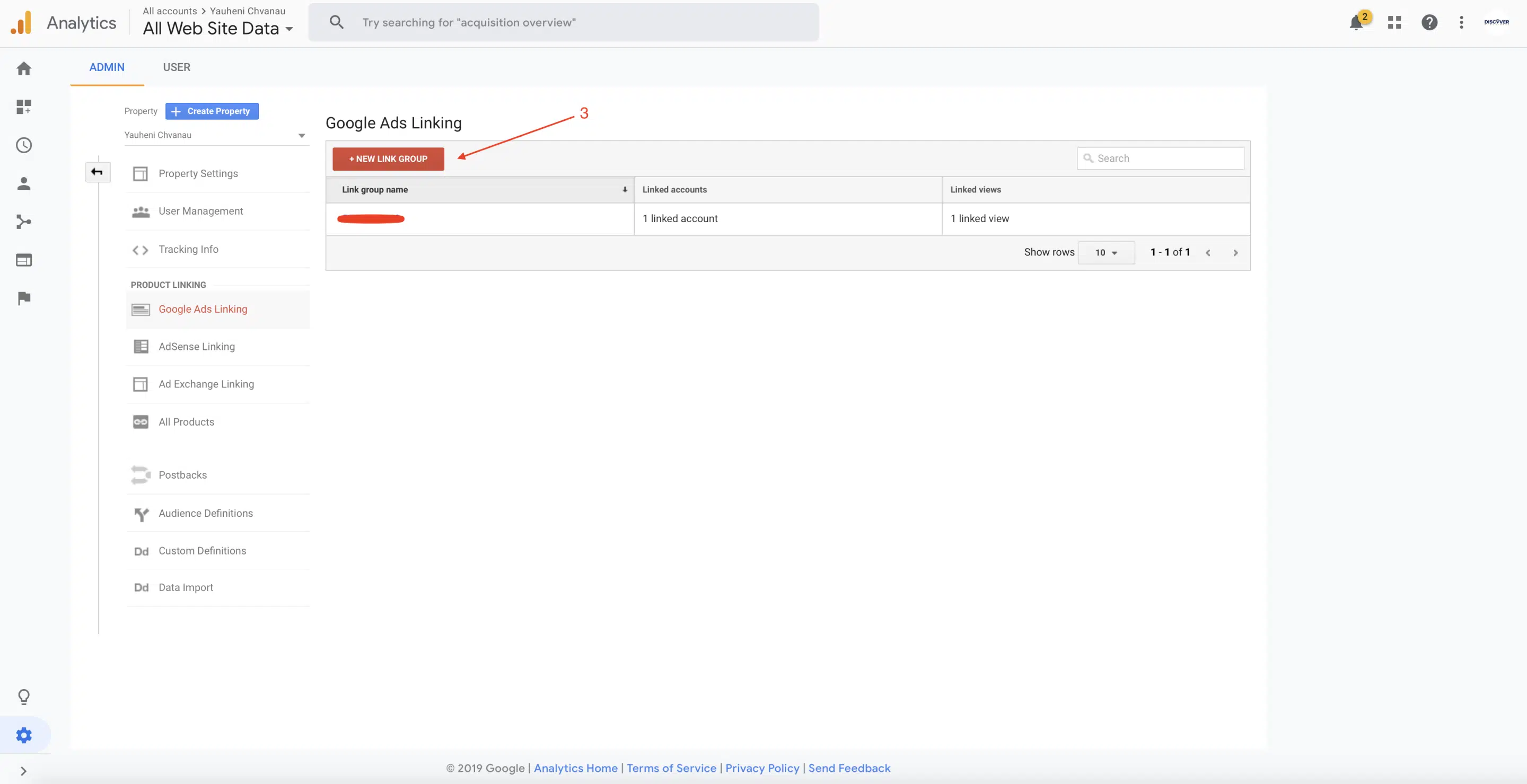
Step 3. Select the Google Ads accounts you want to link, then click Continue.
NOTE: If you have an Google Ads manager account, select that account to link it (and all of its child accounts) – watch video below.
Step 4. Turn linking ON for each view in the property in which you want Google Ads data
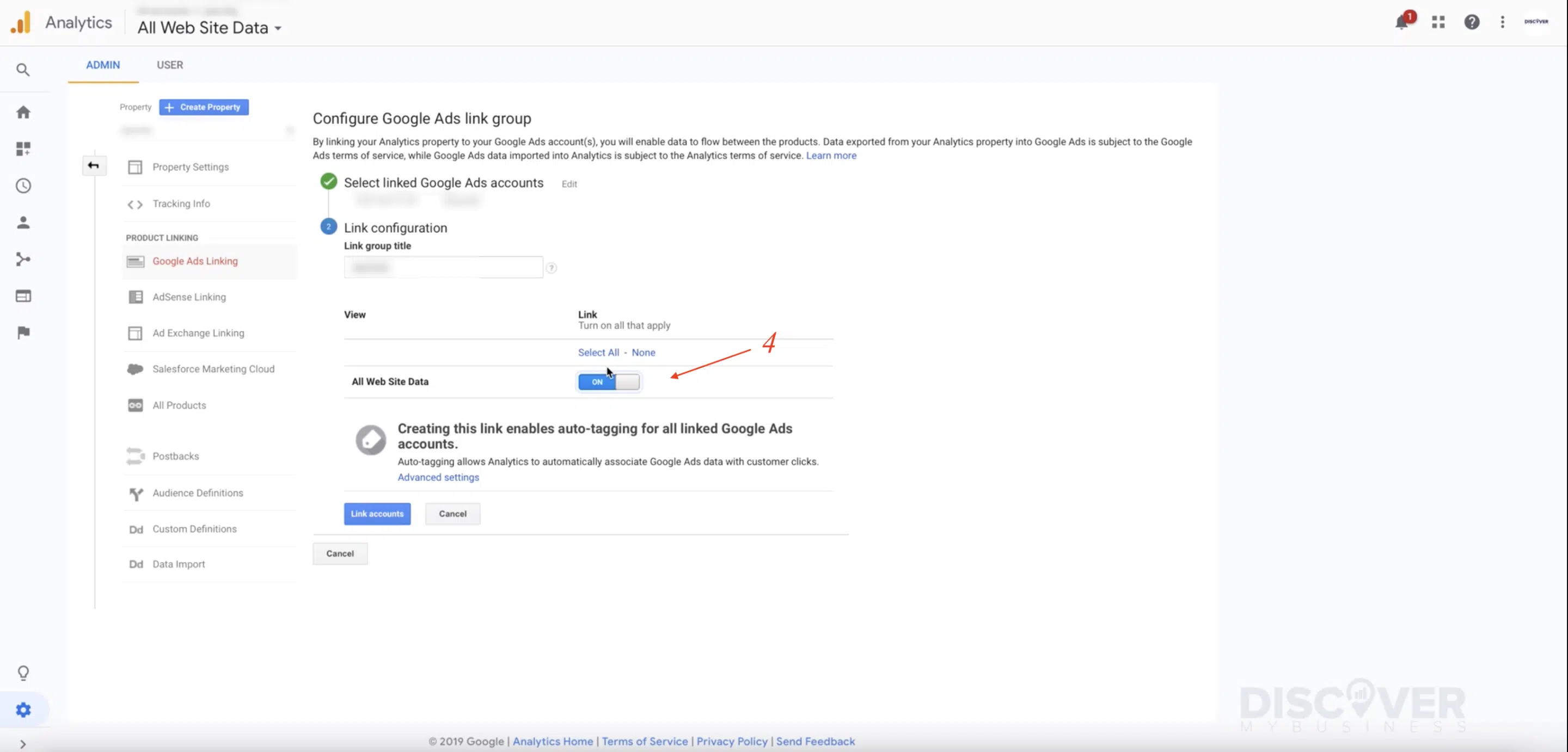
Step 5. Click “Link Accounts”
Congratulations! Your accounts are now linked. It may take up to 24 hours for your Google Ads link to begin displaying data.
Hope this helps. Please let us know if you have any other questions in this regard, we’ll be happy to assist further!
Please Subscribe to Our Youtube Channel It Will Mean a LOT!
