Create A Subdomain In Godaddy And Connect To Clickfunnels
27
FEBRUARY, 2019
Godaddy
Clickfunnels
Integration
Subdomain
Clickfunnels
Integration
Subdomain
Setting up a subdomain in ClickFunnels using Godaddy is fairly challenging if its your first time, or even first few times, but it does get easier.
1) Go to Godaddy.com, log in and go to product section
1. Click my account.
2. My products.
3. Select Domain.
4. Click DNS.
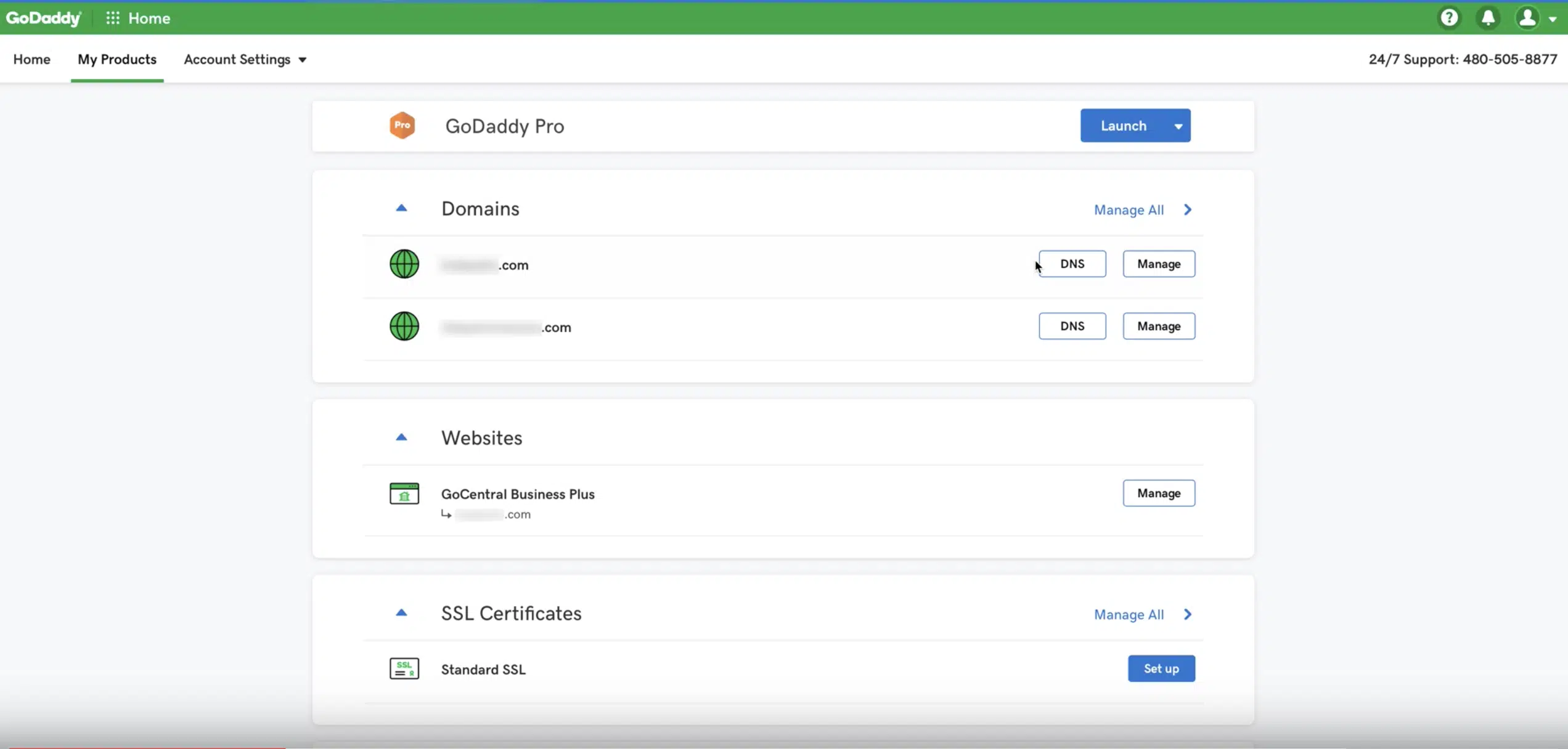
2) Add new record
1. Click add record
2. Select type CNAME
3. Enter host subdomain.
4. Point to target.clickfunnels.com click save
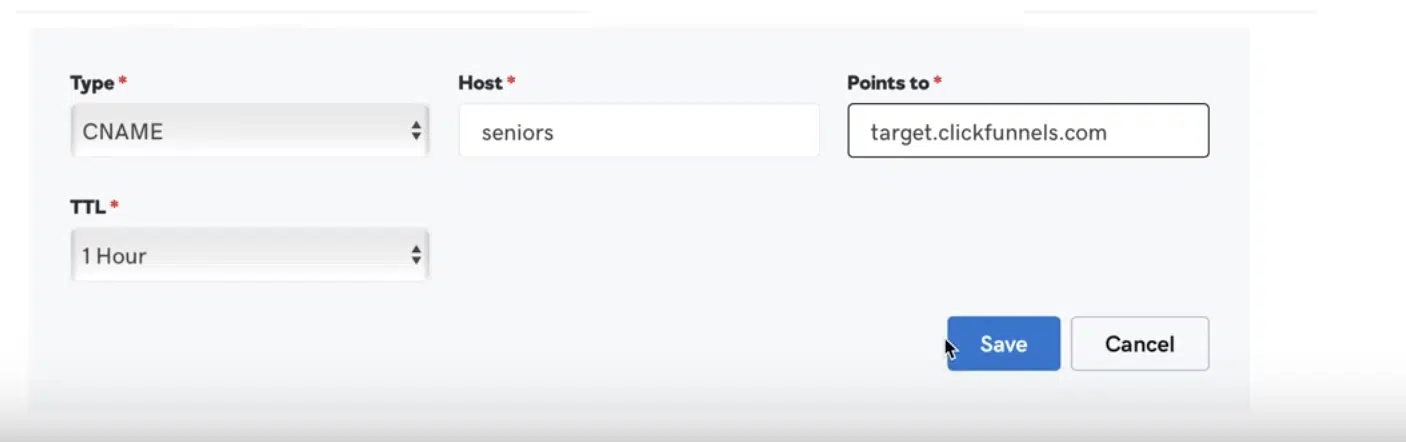
3) Add subdomain to Clickfunnels
1. Go to your Clickfunnels account, click account details and choose domains.
2. Enter full subdomain and click Add Domain.
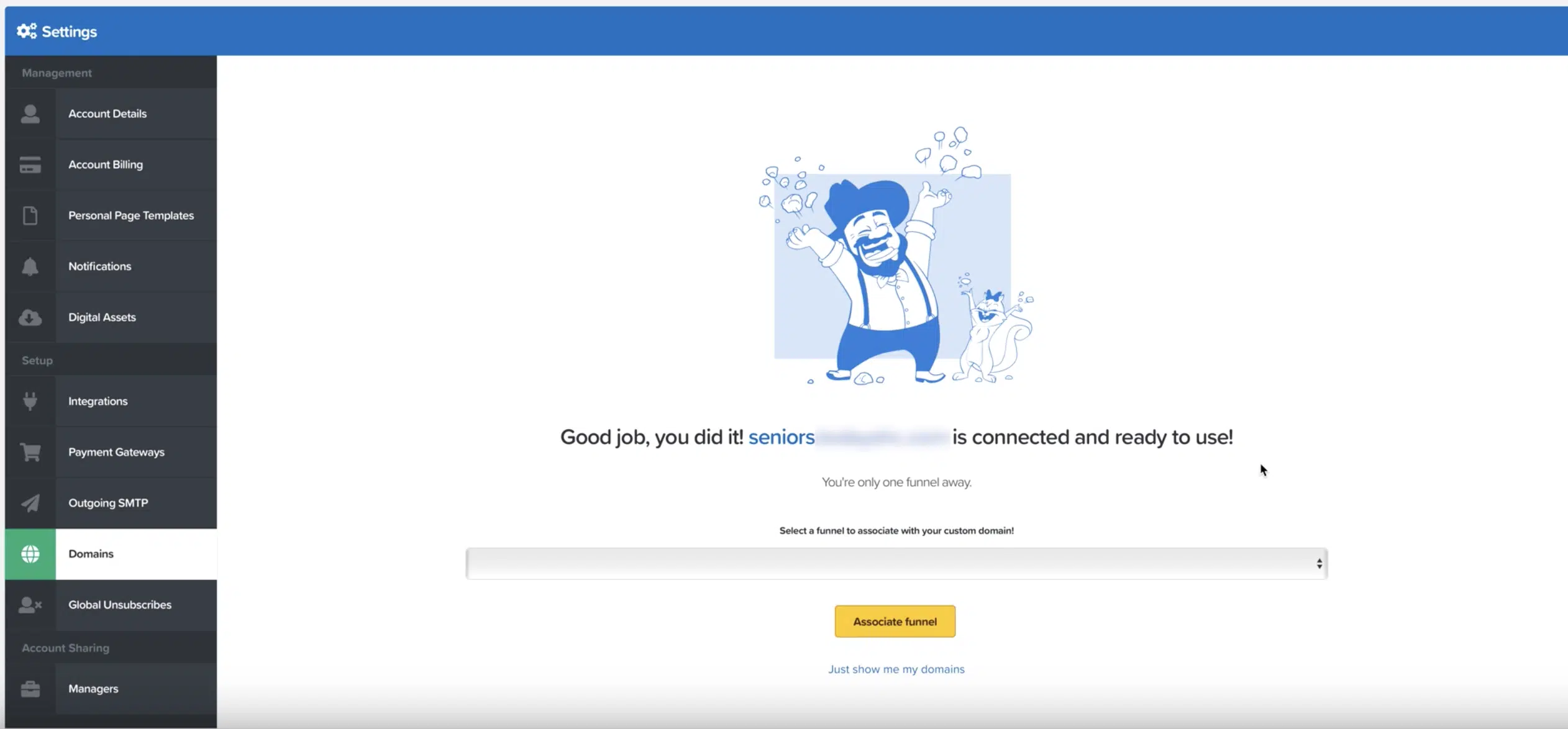
Hope this helps. Please let us know if you have any other questions in this regard, we’ll be happy to assist further!
