How To Create Google Ads My Client Center Account
26
MAY, 2019
Google Ads
Google MCC
Create Google My Client Center
Google MCC
Create Google My Client Center
style="display:block"
data-ad-client="ca-pub-3838968315280924"
data-ad-slot="2003707731"
data-ad-format="auto"
data-full-width-responsive="true">
If you want to manage several Google Adwords accounts at a time? The new Google Ads dashboard is now the exclusive allow for most users to create MCC accounts. Here’s how to create a Google Ads MCC manager account:
1) Go to Google manager accounts
2) Click create manager account
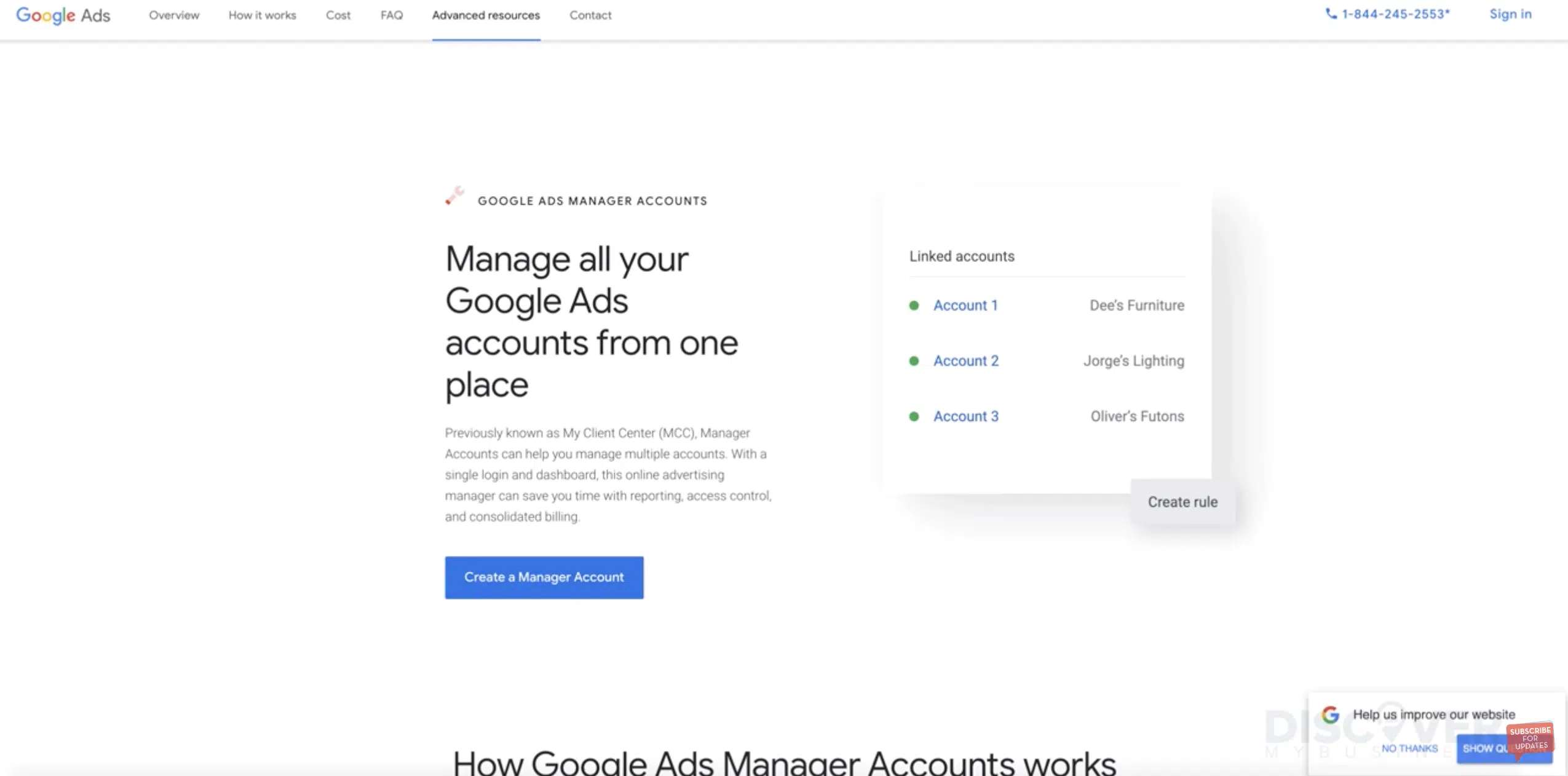
3) Enter your company or personal (freelancer) information.
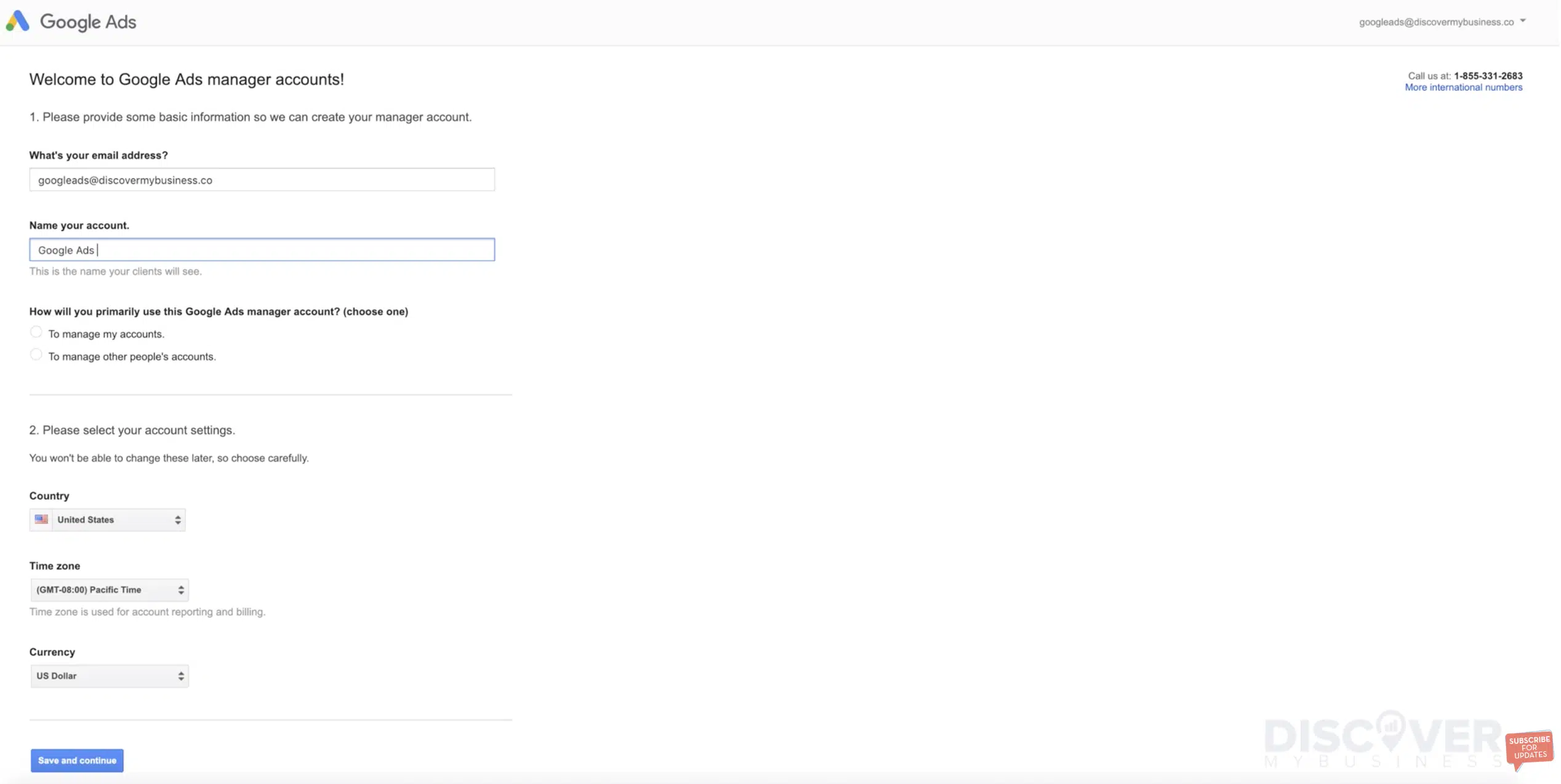
4) Click save and continue.
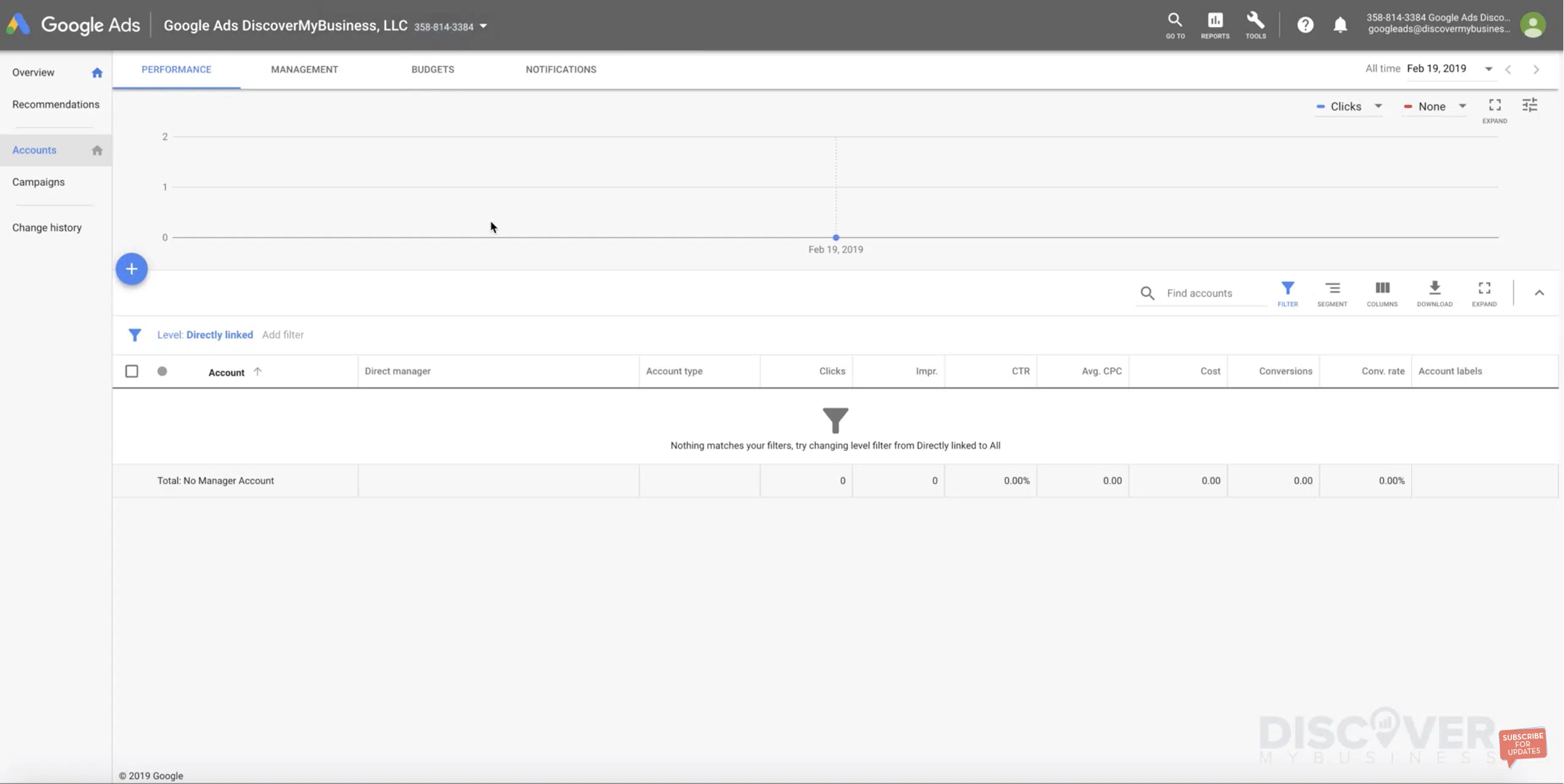
5) DONE – Once your email is verified, your new Google Ads my client central manager account is active
Congratulations! Your Google Ads MCC account are now created.
Hope this helps. Please let us know if you have any other questions in this regard, we’ll be happy to assist further!
Please Subscribe to Our Youtube Channel It Will Mean a LOT!
